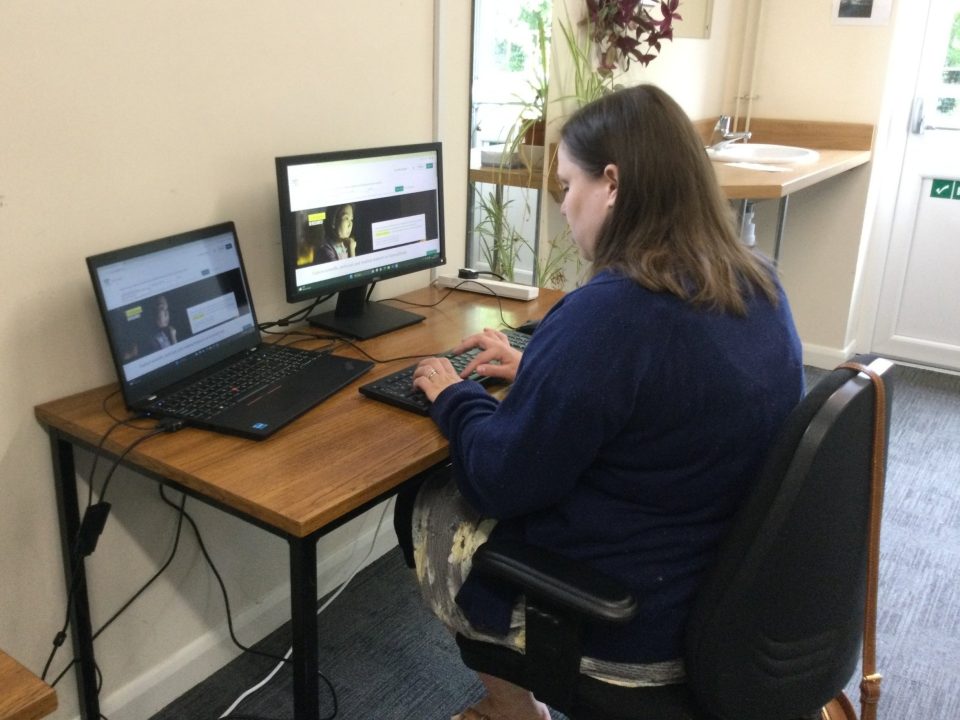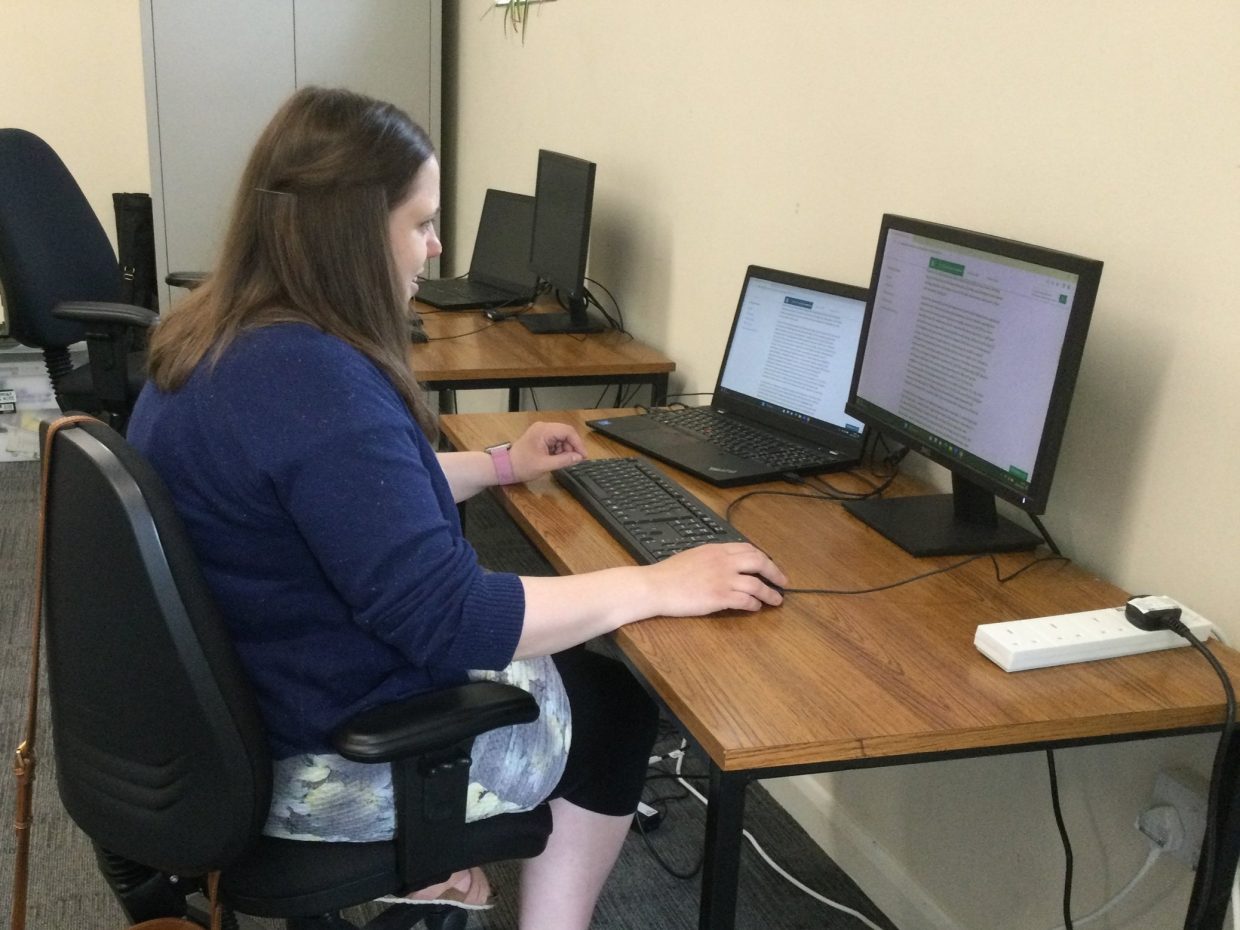Additional facilities
65” CleverTouch Smart Screen on movable stand
For use in the library only.
The CleverTouch screen is popular for club activities, meetings and training events.
You can use it to stream videos, join or present online meetings, and it’s great for training courses too.
The large touchscreen is Internet-enabled, with a built-in Windows PC, and you can also connect a laptop or share content from a smartphone or tablet.
If you intend to use the Clever Touch for online meetings, please request a separate Obsbot camera/microphone when you make the booking.
The screen is on a height-adjustable, movable stand.
CleverTouch hire: £20 per half day, bookable in advance.
Obsbot Webcam for online meetings
High definition (4K) webcam / microphone with a 90 degree field of view, and optional auto-tracking.
Good for recording video presentations or presenting in meetings – the Obsbot can be set track and follow the main speaker. It is also good for joining small hybrid meetings (ie 3 or 4 people in a room joining an online meeting) due to the 90 degree field of view and quality of microphone.
For use with a laptop or smart screen.
Included free as part of any room hire, we also have some Obsbots available to borrow on a weekly basis: £10 per week, must be booked in advance.
Studio X30 Video Bar for online meetings
For use in the library only.
Compact all-in-one Video Bar with high definition (4K) webcam / microphone. Larger than the Obsbot webcam, the Studio X30 has a 120 degree field of view, and automatic group framing.
The Studio X30 is good for joining medium sized hybrid meetings (ie up to 6 people in a room joining an online meeting), with automatic group framing and a 15ft microphone pickup range, offering a professional meeting experience.
For use with a laptop or smart screen.
Must be booked at least one week in advance – request the Studio X30 Video Bar when making a room booking. £20 per half day.
Laptops for use in the library only
A laptop is available to use in the library free of charge.
We also hire sets of 5 or 10 laptops for training courses, meetings or events. Laptop sets are for use in the library only and must be booked at least one week in advance, and as far ahead as possible to ensure availability. £50 per day for up to 5 laptops; £100 per day for between 5 and 10 laptops.
DigiTech Loans: iPads, Chromebooks, webcams and projectors – borrow and take home
We also offer equipment for you to borrow and take home, including iPads, chromebooks, webcams, and digital projector kits – visit our Digitech Loans page for more information.